Robi free net is now working with all rooted and unrooted Android by using DroidVPN's TCP Protocol. This trick won't work with unrooted Gingerbread devices. So root your GingerBread device before following this trick. But it will work with almost all ICS or Jelly Bean devices without root access.
Create APN For Robi Free Net on Android
- Go to Settings > Wireless & networks > Mobile networks > subscription 1 or 2 > Access Point Names.
- Press Menu button of your phone then tap on New APN.
- Tap on Name and write "TunesHub.BlogSpot.cOm" then tap OK.
- Then tap on APN and write "internet". Tap OK.
- Open menu using the menu key of your phone.
- Tap on Save. That's it. You have successfully created a Robi Free Internet profile.
- Now tap on the radio button of TunesHub.BlogSpot.cOm's right to active newly created profile.
Activate A Internet Package for This Robi Free Net Trick (Required)
You need to activate a Robi internet package. I am suggesting to activate the smallest package. To activate 4 MB dial *8444*4#. Do not turn the data connection off. If you do so then you won't be able to use Free Net anymore..Configure DroidVPN for Robi Free Net on Android (Updated 04-01-2014)
If you're using rooted GingerBread device then you don't need to use DroidVPN's No Root Mode. But if you're using unrooted ICS or Jelly Bean Android then check No Root Mode box from the DroidVPN settings.- Download, Install And Open DroidVPN 2.1s.
- Tap on the Settings button like screenshot given below.

- Tap on Connection Protocol and Select TCP radio button.
- Tap Set TCP Port and write "80".
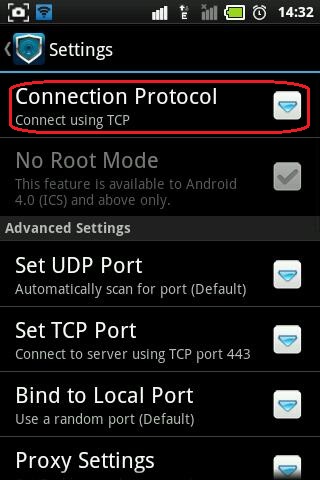
- Press Back button of your android device.
- You will see a Power button marked in below screenshot. Tap on that and wait for a few seconds to Get connected. That's All.
- If it fails then don't you worry. Just Tap on Servers List and select any free server. Then tap on connect button.

If you're a beginner or you need more detailed information then try NMD VPN For Android - Configure Operator Trick to know the process about creating DroidVPN trial account with 100 MB daily limit and the tun.ko module. You can create multiple trial account and switch them after using 85 MB to use unlimited free net.
That's all. But as Android devices are hunger of internet so do not enable data connection before configuring DroidVPN. If you still having problems with it then leave a comment below. One more thing this trick may stop working anytime.




vai robi te protidin 1 mb kinte hobe naki p1 chalu korle hobe
ReplyDeleteIf you do use p1 then your account balance will be gone quickly. So activating 1 MB package daily is better idea.
DeleteBut there is no need to try this trick anymore cause it isn't working anymore
it needs a rooted android.i am useing a jellybean android.what can i do????
ReplyDeleteI am sorry for the mistake. Yes. ICMP needs rooted Android.
DeleteWhat Android version you're using doesn't matter. What is your Phone model does matter.
I am suggesting you to search the root method using google. ex. Root Walton Primo
i'am using symphony w 85
ReplyDeleteHere is How to Root Symphony Xplorer W85:
DeleteDownload and Install Framaroot on your phone.
Go to settings > all setting > developer option > USB debugging.
Tap on the check box to enable USB debuging.
Open the framaroot app and Select install super SU
Click on boromir.
That's It. After the reboot. You will be able to use Your Rooted phone.
hello bro, is it working now on unrooted jellybean pls tell me?
ReplyDeleteNo. It's not working with DroidVPN anymore.
DeleteBut you can still use it. Dial *8444*4# to buy 4 MB at 2.30 BDT. Then keep using the internet with official settings. Don't turn the data off. If you do, then all of your brought data pack will be deducted.
but aita te to mob kate
ReplyDeleteYes. Check previous comment. Always follow tricks from Working Tricks menu
Deletei am using jelly bean 4.2.1 rooted android (symphony w140) ....please say my dorid vpn configeranion..
ReplyDeletecan i use any browser with this free net trick??
is unlimited downloadsupport on this trick??
Bro it's been told that those trick which are removed from the Working Tricks tag it's working anymore.
DeleteSo you won't be able to use Free net with any browser with this free net trick. But you can with Yandex Handler.
i am using i phone is it going to work?
ReplyDeleteI don't think so because:
Delete1. There is no DroidVPN for iPhone.
2. This trick stopped working.
আপনারা সবাই কেমন আছেন । আশা করি ভালো আছেন । আজকে আমি আপনাদের সামনে রবি ফ্রী নেট বিভিন্ন উপায়ে ব্যবহারের দিক আলোচনা করব ।
ReplyDeleteরবি ফ্রী নেট পিসির জন্যঃ
Robi Free Net PC 2016
রবি ফ্রী নেট অ্যান্ড্রয়েডের জন্যঃ
Robi Free Net For Android 2016
রবি ফ্রী নেট সকল মোবাইল জাভা এবং সেম্বিয়ানঃ
Robi Free Net All Mobile ,Java , Symbian , Android
This is very good post about Robi Free Net vpn . You can see all informative post for robi from here
ReplyDeleteRobi Free Net Vpn 2016
Thanks Every body
VAI AMAR PHONE LAVA IRIS 702 ROOT KPRAR SYSTEM TA BOLEN
ReplyDeleteVAI AMAR PHONE LAVA IRIS 702 ROOT KPRAR SYSTEM TA BOLEN
ReplyDeleteGet Banglalink free net 2017
ReplyDeleteBanglallink free net java and symbian
Thanks for share great post . I also working new post in my website .
ReplyDeleteBanglalink Free Net Pc 2017