We've got full featured free internet on PC using Robi after a long period of time. We were using mostly GP Free net for more then two years. But Robi is providing the free net after all of the operators. Poor Robi! But as this trick requires activating a package so you can say it's not fully for free but unlimited.
Activate A Internet Package for Robi Free Net On PC (Required)
You need to activate a Robi internet package. I am suggesting to activate the smallest package. To activate 4 MB dial *8444*4#. Do not turn the data connection off. If you do so then you won't be able to use Free Net anymore... But if your modem doesn't support USSD then insert the sim into mobile to just activate the package.Create a Connection Profile For Using Robi Free Net with PD-Proxy
If you don't know how to create a connection profile then you can visit Create connection profile. But don't insert gpmms as APN. Insert internet as APN instead.Configure PD-Proxy With Robi Free Net For Computer (Updated 04-01-2014)
- Download and extract PD-Proxy on the desktop.
- Register Here if you didn't already. Note the username and password.
- Open PD-launcher.exe from the extracted folder. Click yes if it ask you for any permission.
- Then Click install if it asks permission for install tap driver.
- Click Settings button from top icons.
- Click Click here to Show Advanced Settings... like the screenshot given below.

- Click Proto Options.
- Set "80" as TCP Server Port.
- Click Save & Go back.
- Go back to connect window by pressing on human avater
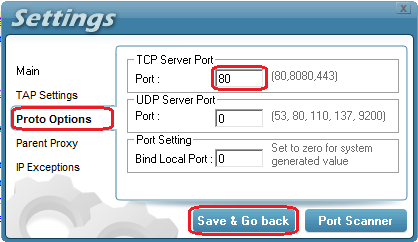
- Now Click Server and select Demo Server 2.
- Click Protocol and select TCP.
- Write your noted Username and Password. Click Connect Button. That's it.
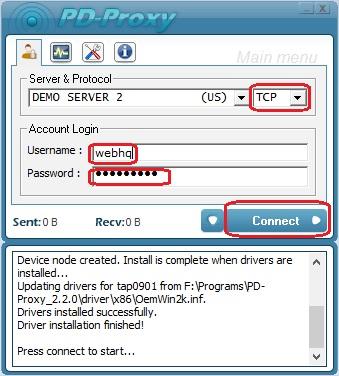
PD-Proxy trial account has 100 MB daily usage limit. You can create multiple trial account and switch them after using 85 MB to use unlimited free net. But if coincidently you've exceed 100 MB then you won't be able to use Robi free net till the next day normally.
This trick may stop working anyday from now on. So make use of it before it goes down. Please comment below if it's not working for you. I will try my best to get it working.




Vai taka kate
ReplyDelete@Sefat khan
DeleteThat means you didn't activated any package. Read the article carefully again to activate a perfect package.
Hello Rashed, How is your Robi Free Net?
Deletehello brother
ReplyDeleteprofile name er apn ki gpmms hobe naki onno kissu
please help me
It's mentioned in article. Whatever its internet
Deletevai but dont insert gpmms apn atar mani bujlam na !ar vai ata to robi ?tahole profile name ar apn ki debo .please help help help help @ami anwer md
ReplyDeleteDon't insert means "don't use".
DeleteRobi's APN is internet. so use that.
But this trick stopped working. so always follow trick from Working tricks menu
is it work on citycell modem????????
ReplyDeleteI am not sure. But You can give it a try
DeleteConnect Korle Connect Hoy But Mb Ses Holei Desconnect Hoye ..........
ReplyDeleteRobi turned this trick off.
DeleteBut you can try activating two different net package. Some says it will eat up the first package but then it will work as unlimited robi free net.
vai pd proxy/ onno kono vpn diye free net use korar way ace? gotokal pd proxy try korlam bt kaj holona coz firefox browser proxy port ki dibo bolenni
ReplyDeleteBro PD-Proxy doesn't need any proxy or port to set on firefox.
DeleteSome says this Robi Free Net For PC with PD Proxy isn't working anymore.
But don't worry. Load sim in mobile and Dial *8444# then select 1 > Then select 4 > select 2 > select 1 to activate 25 MB at 11.50 BDT. Connect on PC and don't disconnect it. Keep using.
Wow Thank you Redwanur Rahman for this information, i will apply this for sure :)
ReplyDelete