Normally Opera Mini doesn't supports downloading files up to 14 MB. But you will be able to download files of any size using this reload trick. No additional software is required. Just a Opera Mini browser is good enough for downloading big files.
Procedures for Downloading Big Files with Opera Mini
Most of the free internet users uses Opera Mini Handler to make use of their operator trick. But Opera Mini has a limit on downloading files up to 14 MB. So follow following procedures to download files of any size. The main theme of this trick is sending another request before saving file to bypass Opera's file size limit.- First of all browse through the download page. Then tap and hold on the download link to open menu.
- Tap Open in New Tab. Now tap the Reload like screenshot given below.
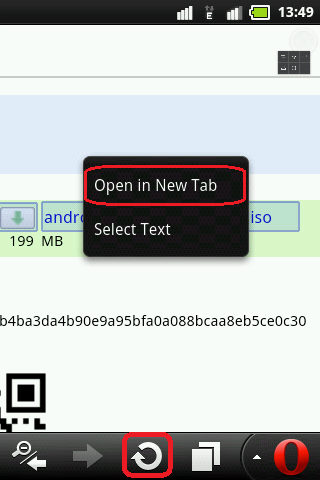
- The download page will start reloading. In the mean time opera will prompt you to save the file. Wait wait... Don't tap the save button before the reload gets completed (otherwise you will ruin the trick).

- After download page finish it's reloading just tap Save.
- That's it. Your download should be started soon.

- Have a look at the below screenshot to make sure that Reload trick is a working trick.
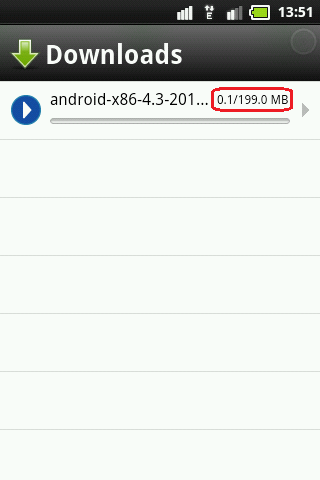
Use ThirdParty Proxy Server to Download Huge Files using Opera Mini (Alternative Method)
If after reading the reload trick you didn't actually understood it then you can go for this alternative method. Though the reload trick was as easy as Send Big File download request > Send any other request > Trigger Save command.Go to hideme.be. And browse through it to the big file's download page. Then simply start download. Downloading huge files with this method won't show the file size. But you don't need to be worried about that
Opera Mini Reload Trick For Download Large Files works with All Opera Mini Handlers
This reload trick should work with all official Opera Mini versions including Opera Mini Handlers. If you still have some question about it then you can ask that in the comment section. And It's recommended that you should keep Opera Mini running while downloading.If you minimize Opera Mini in Android and try to run other apps which needs much RAM then, Opera will be closed automatically and all of your running and paused and running downloads will be gone. So beware of that.
If you're fetching network problem and it's causing download failure then you can use Oupeng761HUI For Android. And it supports auto resume. So it won't show download failure so early. Enjoy this big / large file downloading trick.




banglalink a connection error dakhay. plz, help. aga highwayproxy.com diye big file download krtam but domain ta block anno proxy-site janle bolen
ReplyDeleteSorry I don't know about another proxy site to download big files
Deletehow can i load a free domain in a new tab manually? can u pls tell me what contains on the 2nd page?
ReplyDeleteOpera turned off the free domain trick. So now the reload trick is only working. And the second page can contain anything.
DeleteWhen will i reload the page? After or before opening the tab? And which tab will i reload? The one with the download link or the first one?
ReplyDeleteAfter opening download link in a new tab. Refresh the tab where you've got the download link.
DeleteOr after opening download link in a new tab. Load any website in any tab.
Hi I have tryed that but it only downloaded once then that reload trick doesn't work any more,what can be the problem?
ReplyDeleteThe trick is fine. If your pages are loading very fast then follow the steps quickly to get it work.
DeleteNice post thannks for sharing
ReplyDelete