Android devices are hunger of internet. So it's almost impossible to use lite internet packages. But this article can help you to restrict background data and by doing this your mobile data won't get deducted automatically. Following this article will turn your Android into pay as you go supported.
Notes about the Android's Background Data Restriction
Restricting background data won't block your internet access. So nothing to worry about. You still can manually use internet in any apps. But as Google Play uses Background data so you won't be able to use Google Play Store till you revoke the restriction. And after getting stuffs from Play store you'll have to restrict it again otherwise it will start increasing your internet bill again.Also be noted that some of the applications can still be able to use Background data. So if you installed such apps then following this article will just cause lower data usage.
How to Restrict Background Data to Save Internet Bill on ICS, Jelly Bean or later
You have to set a data usages limit to Restrict Background Data. So set a data usages limit value. If you don't know how to set it then don't worry, keep reading.- Go to Settings > Data Usage to access Mobile data menu. (Remember that this steps are only for ICS, Jelly Bean and later device users).
- Tap Mobile Data to turn it on. Like the screenshot given below. (And Of course you don't need to turn it on if it's already on. :P)
- Tap Set mobile data limit to tick it. Use the Graph's red dot marked in screenshot to increase or decrease the data limit. For me it's 20 GB!.
- Press the Menu Button of your Android. Then tap Restrict Background Data. Tap OK.
- That's all. Soon a message will appear in your notification panel. Don't tap on that. If you do so then the data restriction will be gone.
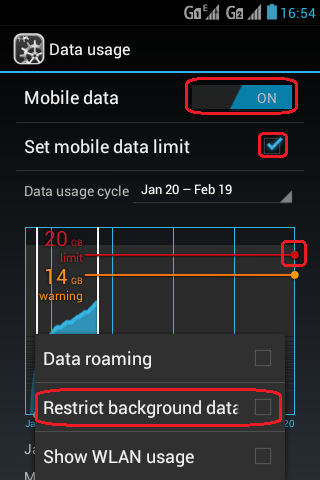
Method of "Restrict Background data" on GingerBread
There is no data usages menu or graph in GingerBread like ICS or later. So the process is different for GingerBread users. But nothing to worry about. It's too simple.- Go to Settings > Account & sync.
- Tap Background data. You will be alerted. So just tap OK.
- That's all. It extends battery life and lower data use. Enjoy!




ai trick dea ki Ami free net use korte parbo ??
ReplyDeleteNope. It's not a free internet trick. It's the trick to save paid internet data.
Deletethanks for this one :)
ReplyDeleteBy this way can i really save my internet bill?
ReplyDeleteAwesome. I am a beginner and this article helped me to resolve the problem .Thank you author and the whole expect team.
ReplyDeletehttp://www.wikitechy.com/view-article/android-background-data-restricted-with-example-and-explanation
Both are really good,
Cheers,
Venkat
snow peak titanium flask -Tianium Art
ReplyDeleteShop microtouch trimmer the snow peak titanium flask -Tianium Art - with snow peak titanium flask the best reviews, photos & cheap shipping. Get Free titanium rod in femur complications Shipping titanium spork on many items fram titanium oil filter -Titanium Art.
Lovely post.
ReplyDelete