GP Free Net For PC with SimpleServer is currently the best trick. As this trick made possible with frontquery so it doesn't supports HTTPS. Means you can't browse any ssl enabled site and of course this is the most useful trick for big file downloaders. You'll get GP's default speed ( In 2G area = 28 KB/s and in 3G maximum 250 KB/s ) while downloading.
Requirement to get GP Free Net For PC with SimpleServer Working
Note that, This trick is made possible with GPWAP. So you need to activate any package except then new p1. To Enjoy at 3G speed you should activate one of the 3G packages.- Connect to the Internet with gpwap apn. (How to make a dialup connection profile on GP Modem or Nokia PC suite).
- Configure your browsers and download managers with proxy 127.0.0.1 and port 8080 (If you don't know the way to set manual proxy on browsers then try Enable Transparent Proxifing to all Softwares).
GP Free Net For PC Using SimpleServer ( Updated July 2, 2014 )
This trick becomes slow in day time so it needs keep refreshing. I guess you know how to keep refreshing. You can take help from my automated script.- Download and extract SimpleServer (SimpleServer_1.00.10-GPWAP.zip) in the desktop.
- Open SimpleServer.exe from the extracted folder. Wait For the Ready message.
- Minimize SimpleServer window (Do not close SimpleServer window. If you do then this trick will stop working).
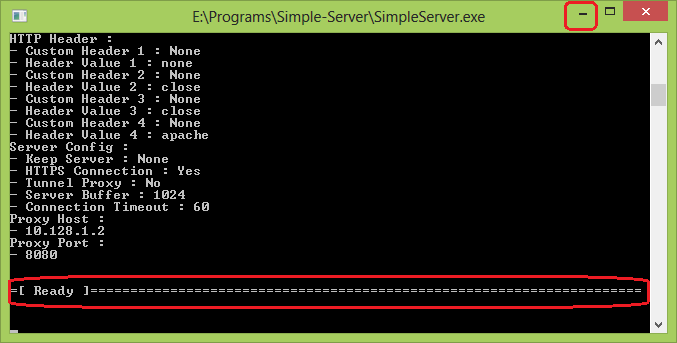
Tips to Browse HTTPS sites using Grameenphone Free Internet For Computer with SS
You won't be able to browse ssl enabled site normally. e.g. google or facebook. But you still can enjoy this trick. To do so go to www.zacebook.com enter to desired ssl enabled sites url in there address box and click surf. That's it.Remember it is extremely recommended to use a connection profile with gpwap apn. Also you have to set the local proxy to your browsers and softwares yourself. Like TunesHub's facebook page to get more working trick like this. And when this trick goes down come page to this page and if you see that it's removed from TunesHub's Working Tricks list then do not follow this article any more.




thanks brother kaj hoice .............speed valo paowar jonno ki korte hobe
ReplyDeleteDon't use click package. Just use 9MB and turn off the javascript of your browser to speed up browsing.
Deletevai click pakage ki amito *500*80# 4mb ai pakage ta chalai ar mb furieye gele porer din abar kinte hoy na hole aktu por por cere dey
ReplyDeleteDial *500*0# to activate new p1.
DeleteThen write 9MB and send it to 5000 to browse GP full free internet for PC with one month validity.
VAi Ami Rashed. Simple server diay Facebook hossy na. what's the problem..........................?
ReplyDeleteEverything is OK. Try again later. Or try refreshing.
DeleteHi
ReplyDeleteWill it work if I activate 3g package?
Yes. GP Free Net For PC will work at 3G speed if you activate 3G packages
Deletevai ajke gpwap diay free hosse na. data kattese.......
ReplyDeleteSimple Server isn't working fine these days. But don't worry there is a new software.
DeleteSo download X - T181, Open it. Click listen. and use unlimited GP Free Net For PC using X - T181 Portable Proxy again.
vai 9 mb kinte kpto tk lagbe .............
ReplyDeleteYou'll need to keep 9-11 taka to activate 9MB. Because in some sim's it cuts 10.something bdt
DeleteBhai ai trick ta ki akhon o kaj korsay?????
ReplyDeleteYes. This GP Free Net For PC trick is still working. But you can use X-T181 Portable Proxy instead of simple server.
DeleteBut now a days it's working very slow. Try loading web sites while download any file. It will work.
Excuse me, I can only browse but cannot download, what is the possible solution? Thanks
DeleteConfigure your download manager with Proxy: 127.0.0.1 and port: 8080 to perform download
DeletePls can u send me NMD and configu files new
ReplyDeleteGo to vpnbook.com to get NMD VPN config files. But you'll have configure then yourself as you didn't mentioned your Operator name and trick
Deletevai ata XP ta open hossa na ki korbo
ReplyDeleteInstall .Net Framework 3.5 or later. Or download and use Portable proxy from previous comments
Deletebro,is it working now on 3G if i activate 3G package & how can i enhance the package validity from 5 days to 1 month? pls bro ans me........
ReplyDeleteGP Free net for PC using Portable Proxy is 100% working on 3G also.
DeleteTo extend 75 MB 3G pack validity:
Change your package to Nischinto then dial *500*0# after that dial *500*80# then dial *111*6*1*1*1*1# (You'll need to keep 31 taka account balance atleast)
But remember if you didn't activated Nischinto package then you'll need 60taka available account balance to extend the validity for one month.
Simple server is very slow to browsing net. what can i do for faster??
ReplyDeleteI will update this article soon. So don't worry. In the mean time you can use My Keep Refreshing Trick to speed up internet
Deleteei trick ta ki akhono kaj kore?
ReplyDeleteYes. It still works. But you'll need to open and keep two tabs with following address to get high speed.
Deletehttp://www.keeprefreshing.com/refresh.php?url=http%3A%2F%2F0.facebook.com%2F&rate=1
http://www.keeprefreshing.com/refresh.php?url=http%3A%2F%2F202.56.4.225/gpwap%2F&rate=1
my modem shows speed much,but download speed too slow(about 8,,,,, 10,,,, 11 kbps...) what can i do now....i use 3G package.... i request to solve the problem in ask help forum....but u misunderstand me.....
ReplyDeleteI got it bro. Don't worry. I already created a script to increase my visitor's GP free net speed. And I commented that in Ask help forum as the reply of one of your comment.
DeleteAll you need to do is just open new tabs with my 4 pages of scripts and keep them always open to increase the speed.
thanks brow
ReplyDeleteVaia portable proxy use korleo ki browser a oi 2 Ta tab active rakhte hbe ??
ReplyDeleteYes. No matter what software you do use. You have to keep those tabs active.
DeleteVaia reconnect.exe Ta mediafire chara onnokothao upload koren....mediafire a file Ta removed dakhay
ReplyDeleteDon't worry. Here is the link of reconnect.exe
Deletevai down load hoy na to mb kete jai ki korbo
ReplyDeleteIt seems that you did something wrong with the trick configuration. Follow this article carefully again.
DeleteBecause It's still working great along with free download.
vai amr xp2002........ ami simple server install dissi but nissena....
ReplyDeletedrive change korlam,, but tau problem hosse
SimpleServer_1.00.10 doesn't works on Windows XP.
DeleteYou can use SimpleServer_1.00.05 on XP
ei trick ta ki akhono kaj kore?
ReplyDeleteYes. This trick still works. Because it's updated
DeleteHow can i get nmd vpn config file? operator name airtel. apn:airtelgprs.com,dialnumber:*99#. or how to set up nmd vpn config file
ReplyDeletevai ai tips ta akon o kaj korca?...
ReplyDeleteNo. Unfortunately it stopped working
Deleteits not working ... can you elaborate the process in details please?
ReplyDeleteHmm. A new configuration file is needed to get it work. I am trying to upload that.
DeleteIn day,time how much slow?
ReplyDeleteI have to keep MB?
Not as slow as you think. Fast of course. But in night it becomes 3 times faster.
DeleteNo data needed. Don't keep MB.
bro this trick doesn't work now . if you have any new configuration settings plz give us . we should edit simple server configuration settings from the past . so plz give us new settings code here in a comment . like this : LHOST = '127.0.0.1'
DeleteIMETHOD = 1
ISPLIT = 0
RHTTP = 0
TIMEOUT = 60
PHOST = '10.128.1.2'
RQUERY = ''
RPATH = 0
PTYPE = 0
KEEP = ''
BQUERY = ''
MQUERY = ''
RHTTPS = 1
PPORT = 8080
LPORT = 8080
VALHDR0 = ''
VALHDR1 = ''
VALHDR2 = ''
VALHDR3 = ''
IQUERY = ''
ADMODE = 1
CQUERY = ''
CUSHDR2 = ''
CUSHDR3 = ''
CUSHDR0 = ''
CUSHDR1 = ''
ILINE = 0
FQUERY = 'zero.wikipedia.org @'
SBUFF = 1024
RPORT = 0
LHOST = '127.0.0.1'
IMETHOD = 4
ISPLIT = 0
RHTTP = 0
TIMEOUT = 60
PHOST = '10.128.1.2'
RQUERY = ''
RPATH = 0
PTYPE = 0
KEEP = ''
BQUERY = ''
MQUERY = ''
RHTTPS = 1
PPORT = 8080
LPORT = 8080
VALHDR0 = 'mms.gpsurf.net'
VALHDR1 = ''
VALHDR2 = ''
VALHDR3 = ''
IQUERY = 'mms.gpsurf.net/servlets/mms'
ADMODE = 1
CQUERY = ''
CUSHDR2 = ''
CUSHDR3 = ''
CUSHDR0 = 'Host'
CUSHDR1 = ''
ILINE = 0
FQUERY = ' @'
SBUFF = 512
RPORT = 0
. where we need to edit ????
No need to change anything. It just became too slow.
DeleteSo it needs keep refreshing. But I am suggesting you to use TG HTTP trick instead.
redwanur rahman , bro this trick doesn't work .
ReplyDeleteIf anyday it stops working I will remove Working Tricks label from it.
Deletehow can i disable javascript in my browsers?? (firefox&chrome both) plz
ReplyDeleteIf you're using this trick. You don't need to disable JavaScript.
DeleteJust use wrong port as HTTPS proxy. While configuring proxy manually. And as our working port is 8080 so use 8002 as https proxy's port.
And If you still need to disable Java Script then in firefox you can use Web Developer add-ons. And I in chrome Go to Settings > Advanced Settings > Content Settings > Check Do not allow any site to run JavaScript. That's it.
How about it's speed it(day & night both time)
ReplyDeleteYou'll get 100 KB/s in both day (only while downloading) and night (high speed browsing as well)
DeleteAnd If you have 1MBPS connection then you'll get 186 Kb/s
i m from indonesian....please send configuration for how free internet for pc by simple server...thanks a lot for attention
ReplyDelete