If you have several custom ROMs of your Android with different features. Then you might be interested in some of their features. Like: If No.1 custom ROM is good looking and stable but it doesn't supports installing apps directly to "SD-Card" like the No.2 ROM. Then you can add No.2's loved feature in No.1 by following this article.
Backup and Transfer system.img of Desired Android ROM via CWM to Edit on PC
You'll need to backup the stock or custom ROM via CWM (Clock work MOD) Recovery you're willing to Edit (Add or remove features). If you don't know how to backup a Android ROM then follow instructions below.In the CWM (Clock work MOD) recovery use Volume up and Volume down button of your phone to navigate and Power button to select.
- First of all Reboot your android to Recovery MOD (For some device "Power off the Android and then press and hold Volume up and Power button". Yours can be different.).
- Select Backup and Restore then select Backup to start ROM backup process.
- After successful backup you'll be able to go back to the main menu to reboot the device.
- You'll get you backup ROM in the SD-Card's clockworkmod folder. e.g. SDcard\clockworkmod\backup\2013-12-23.12.57.40.
- Now transfer system.yaffs2.img named file to your Computer via USB, Bluetooth or WiFi.
Extract system.img and make the edited custom ROM
This is the main part of this article. So carefully follow instructions below. We're going to Extract the system.img (The main part of ROM) and repack that again to make it installable.- Download and extract system-unyaffs.zip to desktop.
- Copy system.yaffs2.img to extracted folder.
- Open extract-img-files.bat to start the extraction process.
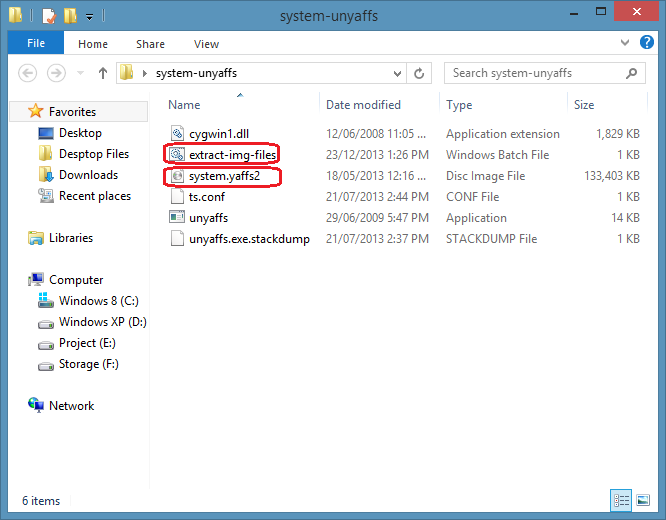
- Do not close the CMD window. It will automatically be closed after successful extraction.
- Make a new folder named "system". Then cut everything except cygwin1.dll, extract-img-files.bat, ts.conf, unyaffs.exe, unyaffs.exe.stackdump. Paste these to the system folder you made before.
- Now what? Well, in this step make necessary edition to your custom ROM which is in the system folder.
- Then delete system folder from the any of your custom ROM's zip archive. And at last copy the system folder you already made.
- That's all. You've successfully made a custom ROM. Good luck developers!




vai mtk droid dia ekta symphony w65 er firmware backup korechi eta ki ami anno symphony w65 e use korte parbo
ReplyDeleteYes. It's very possible to use the backup on another symphony w65
Deletevai apnar kache ki mediatek vcom driver mt6572 ache & vai kivabe sp flash tool use korte hoy tar post den
ReplyDeleteYou can try this download mediatek vcom driver mt6572 but I am not sure that it'll work.
DeleteAnd If you want to use SP flash tool then just turn off the phone and pull out the battery. Reinsert the battery. And after giving any command for flash when it asks for phone via USB then connect it to computer.
Do not turn on the phone after reinserting battery and please try to write English.
vai ami symphony w65 use kori. ami ata root korasi. but cwm oneak try koreo paine. xda forum er mtk droid tools method dea cwm create korasi but support korani. online recovery builder deao cwm pawa jaine. akhon apni vorosa. amer stock recovey ase. ami kivabe custom korte pari help koren please. r jodi apner kase thake tahole amake din. na hole ami upload kore dibo apni edit kore din please.
ReplyDeleteUnfortunately I am unable to manage a w65 phone to give it a try.
DeleteAs soon as I get one to do successful experiment. I will let you know. Check the Notify me box.
vai please Ami apnake stock recovery dei. apni kindly try Kore dakhen. apner kon kon file dorker amake bolen Ami apnake uplode Kore dibo. please vai aktu try koren.
ReplyDeleteAl right. Give me your w65 stock recovery.
DeleteI am not sure that it'll help or not. Just trying.
please give me your mail. I will send you.
ReplyDeleteBro, there are thousands of spammers out there. So I can't publish my email in public pages.
DeletePlease go to my About Page there you can get my public email. Just replace [at] with @.
But I am requesting you to upload your symphony w65's stock recovery to any file sharing site like 4shared.com or dropbox.com. And post that link here.
https://db.tt/lrNuYQSm
ReplyDeleteSymphony w65 recovery
Thanks. I will get back to you as soon as I can.
DeleteBut I am kinda busy person. So it may take time.
vai ki khobor. ami ki asa korte pari? vai aktu taratari hole valo hoy.
ReplyDeleteNegative Bro I tried as much as I could. And I am very very sorry for the late.
DeleteNow all you can do is follow the article (link) given below
Build CWM recovery for MTK device
And if it's still unsolved then wait till MediaTek updates their Droid tools for your symphony w65
Just replace your edited apps in Your Android. Then simply backup it using Recovery. You'll get repacked img in backup folder from the SD card.
ReplyDeleteOr if you have any zipped custom rom then replace system > apps and simply install it
their no systen,yaff on my back up
ReplyDeleteThen tell me the names and sizes of the files from your backup folder. And your device name + model. Please.
Deleteamr samsung galaxy ace gt-s5830v te ki cwm install kra jabe..........?????
ReplyDeleteYes. It's possible to install cwm recovery on your Samsung Galaxy Ace S5830.
DeleteFollow this tutorial How to Root and Install CWM Recovery 5.0 on Samsung Galaxy Ace S5830 Using Odin
bro i need help with my Primo GH
ReplyDeleteits spec is
quad core 1.3ghz
ram 512
jb 4.2.2
camera 5/8mp
now problem holo mobile khub lag kore..ar sound bare ar kome jokhon gaan play kori.recently ami samsung s4 er custom kora w128rom ta gh er jonno port korsilam...ete camera cholsilo na...mass storage passillo na ar kono video song ba image play hossilo na..esara baki shob smooth ar sound bere jawa kom howa thik hoye gese...now can you help me to fix those bugs...i'm new into this..or provide me a good custom rom link? thanks in advance!
It seems you should use fresh custom ROM instead of fixing bugs. So did you flashed official firmware from Walton's forum? If you didn't then download and flash their official firmware.
DeleteYou can use Viper For Android FX to fix sound problem. And before installing Viper perform a factory reset.
Bro, I am a CP. I have a Lenovo Idea Tab A2107A-h which is running on Android 4.0.3 ICS. It have MediaTek MTK 6575. I just want to know, Can I make Kitkat ROM for this device. It doesn't support USB OTG. So, Can you guide me for making a custom ROM with OTG support for my device. Don't refer me your post on OTG. I read that. I only need to know this. Waiting for you reply. Thanks in Advance.
ReplyDeleteBro guess what providing guide to make a custom ROM of a device that I don't have is really tough. Cause every device has different kind of OS. And you have to find at least 100 driver and other files to make it.
DeleteBut you can go to Cyanogen MOD's official site. There you'll find detailed guide to make a Kitkat ROM with Cyanogen MOD 11. So I wish your good luck with that.
Acc bhaiya karo castom rom korar por jodi. Tar ai memory card ta nosto hoya jai tai tar ki korar aca??
ReplyDeleteInstalled ROM goes to internal phone memory. So if the memory card got damaged then change it. Nothing gonna happen. You still be able to use the custom ROM.
DeleteHow can I create system.img from system.ext4.tar to make a sp flash tool flashable farmware?
ReplyDeleteThanks for the blog filled with so many information. Stopping by your blog helped me to get what I was looking for. Now my task has become as easy as ABC. Android stock firmware
ReplyDelete