This article describes the best trick for those who wants to download Big / large files on Symbian or Java phone with their Grameenphone sim. And Of course by following this trick you don't need to be worry about download failure. This article also show you the way to fix disconnection problem on Symbian for GPMMS.
Getting "Unlimited GP Free Net For Symbian and Java" Ready
First of all you will need GPMMS profile. So create a new connection profile manually with following values. But remember to insert these values without double quotes. And If you already created gpmms profile then simply skip these steps.- Name: "GP MMS"
- APN (Access point name): "gpmms"
- HomePage: "tuneshub.blogspot.com"
- Proxy: "010.128.001.002"
- Port: "8080"
- That's it. Now activate newly created gpmms profile.
- Download UC Browser, Install it and Enjoy full featured gp free net browsing with resume-able unlimited download support.
Activate GPMMS connection profile on Symbian for Unlimited Download
- Go to Menu > Setting > Data Management > App. mgr.
- Find, select and open UC Browser 93 By TunesHub.
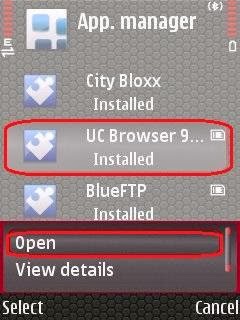
- Select and open Access point menu like screenshot given below.

- Select GP MMS using arrow keys. And select OK.
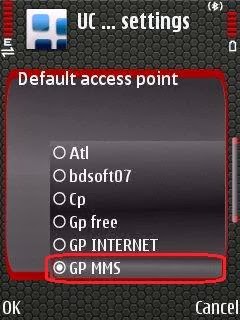
That's all. You've successfully configured UC Browser on your Symbian phone. Now you're ready to go for unlimited gp free internet. So there is nothing more to explain. And if you're still unable to download big files using your Symbian, S40 or china java mobiles with UC browser hui then just leave a comment below in English.




brother thanks for your post but my java myphone s59 mobile not working its plz help me
ReplyDeleteBro, Actually I don't have any Java Phone. One of my friend told the this trick in Facebook.
DeleteBut he is using symbian s60 v3 device so I will try to gather more information to help you out.
So you'll have to wait for a working trick.
bro.how days i wait for this poease help me early
ReplyDeleteHi, The free internet thingy is not that easy. I may need to try a hundred times for discovering only one trick.
DeleteAnd as I told you before that I don't have any phone to do experiment. So I am not sure about how much days you need to wait.
I am very very sorry. Please don't think that I am not helping you actually I am unable help you right now.
bhy is it working now????
ReplyDeleteNope. But there is another trick for Symbian. And that will work with any browser including UC browser.
DeleteWhat is that another trick ... could u pls explain ...?
Delete