By following this article you can root and install ClockworkMod Recovery on Huawei Blaze U8510 - IDEOS X3, a low-end Android smartphone. CWM will enable backups via Nandroid, flash a custom ROM, Delete batterystats.bin to get better battery performance, Partition your SD card to use SWAP and much more that the ClockworkMod Recovery usually offers.
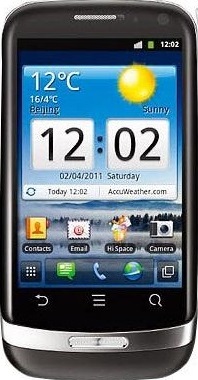
Before You Begin The Root Process
- There have been problems reported while running the tool used in this guide on Windows XP, so make sure you have a Windows 7-based PC.
- Make sure you have the necessary drivers installed before you begin. If you are unsure about this, check the next section to download and install the proper drivers.
- This solution works only on a Blaze running Gingerbread (Android 2.3.x).
Necessary Downloads for Huawei Blaze U8510
Rooting the Huawei U8510 - IDEOS X3
- Enable USB Debugging on your device. To do this, go to Settings > Application > Development and then check the USB Debugging tickbox.
- Connect your device to the PC using a microUSB cable. Windows should install the drivers at this stage if it hasn’t done so already.
- Double-click on Automatic-Root-Enabler–U8510–v1.1.exe you downloaded above. The tool should now automatically begin rooting and flashing CWM Recovery to your device.




No comments On "Root and Install CWM Recovery on Huawei Blaze U8510 - IDEOS X3"
Post a Comment
Please try to write English. Don't use Bangla, Banglish etc. And if you post a comment in other languages then it may got deleted or ignored without notice.