Downloading big files with gpmms apn can be a real trouble because of it's disconnection problem and also most of the https proxy server doesn't supports resume. Grameenphone free internet user wants to download big files using their Android phone. So follow the procedure shown below if you wants to do so.
Configure UC Browser on Android Phones
- First of All set gpmms profile as the default connection. Don't tell me that you don't know how to create apn settings. :P
- Download and install netmite's Java J2ME Runner
- Also download, install and Open UCWEB 7.2 HUI
- You will see a window named Operator Trick. Press menu button of your phone.
- Tap on =System Menu=. Then tap on =Settings=
- Scroll down to Network Properties. Check use proxy box like screenshot given below.
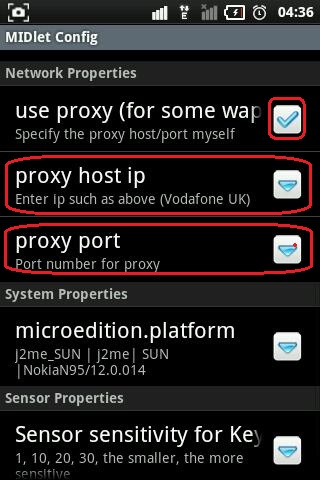
- Tap on proxy host ip delete previous proxy and write "10.128.1.2" without quotes. Tap OK.
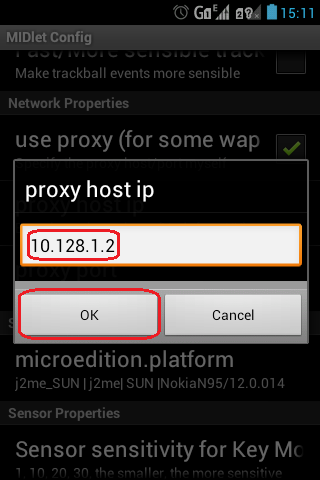
- Tap on proxy port delete previous port and write "8080".
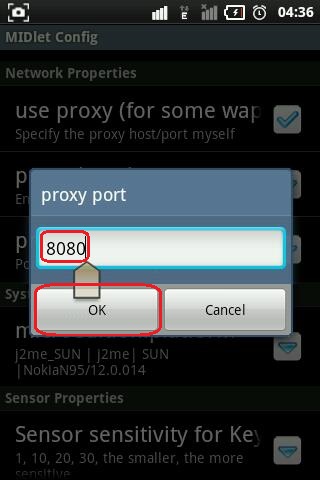
- Press the back button of your phone.
- Write "10.102.61.249:8002 @" in FrontQuery Box. Remember to put a space before @
- Tap on OK. Wait for a few seconds and get ready for downloading large files.
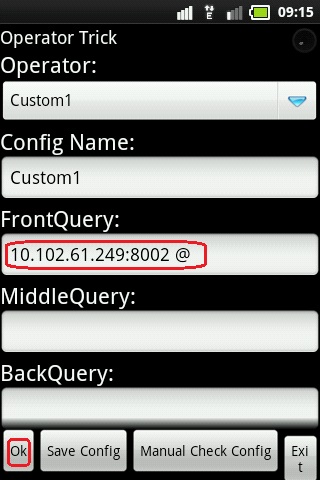
Everything related with UCWEB7.2BHUI is fine without china language. Remember to tap on the highlighted button after tapping on a download link. You can also transfer files to UDISK to download more confidently and of course to get resume support.
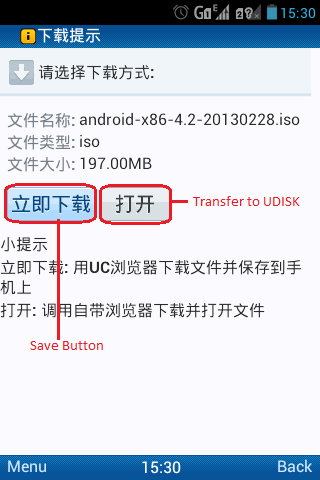
Truth be told, web browsing with this version of UC Browser is quite difficult cause most of the websites won't load properly or you won't be able to login to some sites. That's all. If you're still in confusion then just leave a comment below.




walton premo f2 a Java J2ME Runner install ar por open korla application error dakhay. but uc brouser ok asa. for that cannot set medlet config. have any solution.
ReplyDeleteYou don't need to open "Java J2ME Runner". Try to set MIDlet config by only opening UC Browser.
DeleteAnd if it's not working then uninstall both app and install again. Otherwise upgrade your phone. I think F2 ROM has some critical bug.
how to download via udisk??
ReplyDeleteAfter clicking on download tap on the button from the right like the last image shown in this article.
DeleteThen just write your email in the first text input area and UC password in the second text input area. And tap on the button below of the log in form.
Now every time when you want to add a download to Udisk just tap on the most right button. That's it.
can i use opera and uc browser once?my phone is (symphony w85 4.2.2 jelly bean android)
ReplyDeleteOf course you can. But you can't use two netmite MIDlet once.
DeleteBut you can follow Use Free GP Net With OperaMini On Android to download YandexHandler.
can i use YandexHandler and uc browser once?my phone is (symphony w85 4.2.2 jelly bean android)
ReplyDeleteYes. Of course. But remember for not to run other apps (Which consumes much RAM) while using them at the same time.
DeleteIf you do then probably YandexHandler will be gone
BHY MOHA SHOMOSSAY PORICI.UC BROWSER DIA TO KONO DOWNLOADE HOYNA.AMAR PRIYO SITE
ReplyDelete(SONGS.PK , APPSAPK.COM , MUSKURAHAT.COM , YOUTUBE.COM)KONOTA DIAE DOWNLOAD HOY NA.
ONNO SITE-O DAKHISE KONO KAG HOYNA.DOWNLOAD KORAR JONNO SAVE-A CHAP DILA LEKHA AASE
(TAXT SUCCESSFULLY SAVED) KINTU KICHU-E DOWNLOAD HOYNA.EKHON UPAY?
amar phone (symphony w85)
Clear data of Java J2ME Runner and configure uc browser again
Deleteu can use op yndex for.downloading it is working my symphony w82 in this matter of uc i repli inOctober
ReplyDelete17, 2013 at 6:02
PM you see this
Hmm. I see. But I am able to download files with Jelly Bean
Deletefree net using uc and opera isn't working for a week on my symphony w35 jellybean, please send update on this page.
ReplyDeleteIt's not working cause GP turned off GPMMS. So I will update this page as soon as I get another working article
Deletethanks... vai download kora jayyy.... doya kore janaben..
ReplyDeleteNo. This trick is currently not working. But you can try GP Free Net For Android with Your Freedom
Deletethis is not working right now you can try the latest version right here
ReplyDelete