I was looking for Android SimpleServer for a long time. A few days earlier I have got it. But I was unable to post it online. But now I am publishing the Android SimpleServer Trick in this article. From now on Android users will also be able to use free net as PC and Symbian users.
Create GPWAP Profile - GP Free Net for Android
Important Note: You have to create a gpwap profile. So follow instruction below if you're using official Android OS. And if you're using custom ROM like cyanogenMod or MIUI mod etc then find Access point name option from settings and configure them with following values.- Go to Settings > More... or Wireless & networks > Mobile networks > Access Point Names > Tap Preferred Grameenphone SIM.
- Press Menu button of your Android then tap on New APN.
- Tap on Name and write "TunesHub.BlogSpot.cOm" then tap OK.
- Then tap APN and write "gpwap". Tap OK.
- Write "127.0.0.1" as Proxy and "8080" as port.
- Open menu using the menu key your Android.
- Tap on Save. That's it. You have successfully created a GP Free Net profile.
- Now tap on the radio button of TunesHub.BlogSpot.cOm's right to activate newly created profile.
GP Free Net For Android Using SimpleServer
This trick can let you download unlimited files. But you won't be able to browse Play Store and the apps requires HTTPS/SSL. So If you want to browse HTTPS sites as well then use OperaMini Browser. After getting comment about the visitor didn't found any SimpleServer in QPython. I got to know that they doesn't even knows what is SD Card root. So I am not sure how come I make them understand. Anyway lets get going.- Install QPython From Google Play Store. Or search and download QPython apk file from other source.
- Download SimpleServer QPython script (simpleserver-for-android-sdfiles.zip).
- Extract and Copy com.hipipal.qpyplus folder and SimpleServer.ini to /sdcard.
- Open QPython again. Then Swipe left or click the arrow button indicated in the screenshot given below.
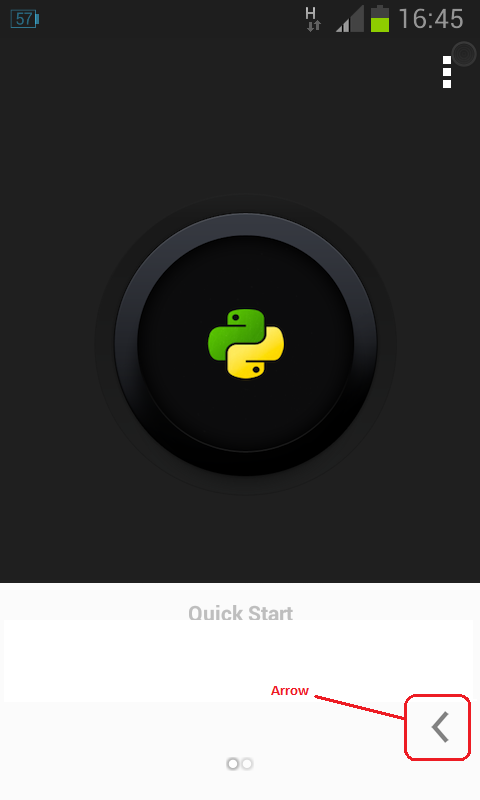
- Tap My QPython icon. Then Tap Projects. Tap and Hold your finger on SimpleServer.
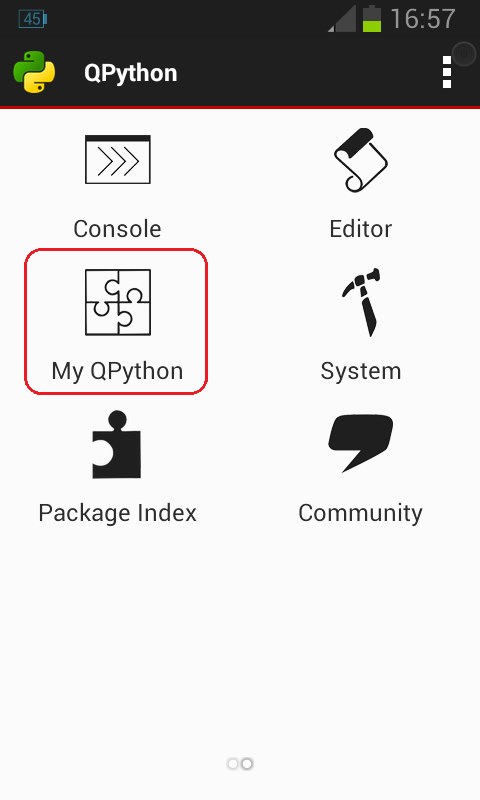
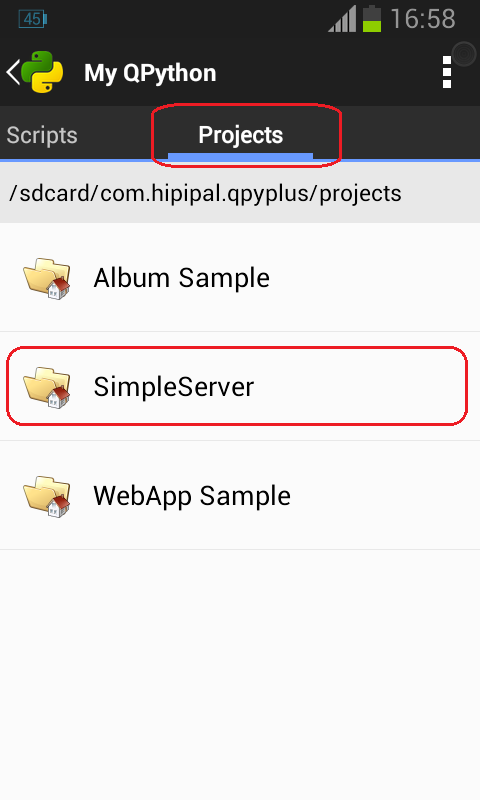
- Tap OK. Go to the Home screen of your Android. And Open Simple Server.
- Wait for the Ready message. Then press home button. Start GP Free Unlimited Internet Browsing. Here we go.
Guide to Copy SimpleServer Python script to SD Card root
I am very disappointed to my visitors. Because some of them doesn't even knows how to copy files to Primary SD card's root. Those who can't understand my English and blaming me for their illiteracy (I have deleted their comments from FB and Blog) I wanna say to them This is my Blog. I am the Admin so I make rules here. If you don't like the way I tune. Get out of my creation. I don't have any intention to have such ungrateful visitors.- Install X-plore File Manager From Play Store. Open X-plore.
- Navigate through Download folder. Then tap on simpleserver-for-android-sdfiles.zip.
- Now select com.hipipal.qpyplus and SimpleServer.ini and tap Copy like screenshot given below.
- Finally tap OK. To have SimpleServer for Android's Python script copied to SD card.
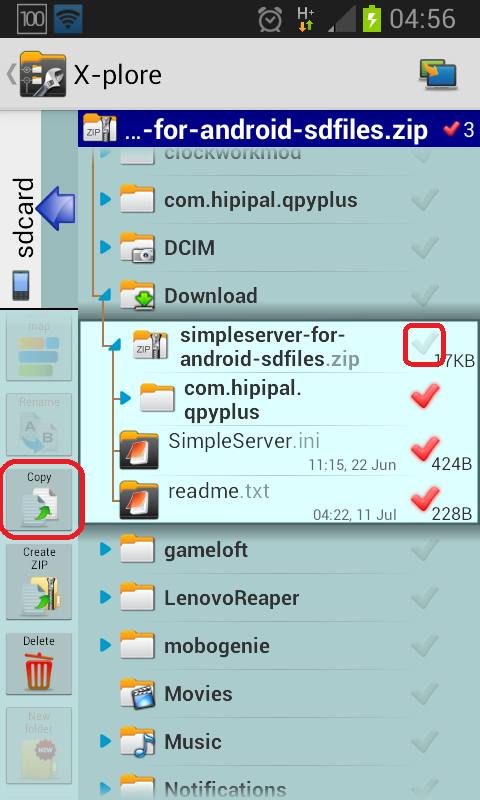
Oh and please don't tell me that you don't have any active internet package. Try using Firefox for Android for Browsing and LoaderDroid for Downloading. And don't close the QPython console. Fell free to comment saying thanks (if you got it work) or elaborate your issue if you couldn't get it work.




There is no option of Simple server on Projects, there are only 2 options, 1)album sample
ReplyDelete2) webapp sample....
That means you didn't put com.hipipal.qpyplus and SimpleServer.ini in the root of sdcard0.
DeleteIn some brand phone (has kinda lots of Internet storage has sdcard0). But in the case of China or low end Android you'll have to put these files inside the root of Memory card.
Seriously?? This thing works? :/
ReplyDeleteIt surely works.
DeleteThere is no option for simple server, my phone is Walton P. GH2. plz respons as a soon possible.
ReplyDeletePlease read and follow the article carefully again. It's updated.
DeleteBrother, do i have to change any configuration of operamini browser before using this trick ?
ReplyDeleteNo changes required for OperaMini
DeleteHi bro,
ReplyDeleteIt was working but today from morning its not working. Is there any problem please tell me.
It's started working again.
DeleteYes. I have tried just a few minutes earlier.
ReplyDeleteBro........plz help koren ........amar set e simple server minimize korar por okhaner connection chole jay.......echara onno shob app er shomoy same problem hochche........opera minimize korle download cancel hoye jay.........how to solve the problem........
ReplyDeleteEnable SWAP using RAM EXPANDER if your phone doesn't supports SWAP then try upgrading phone with minimum 512 MB RAM.
DeleteBro...is it working???
DeleteYes. But at very slow speed.
Deletewhat types of proxy work with simple server easily ?
ReplyDeleteThose type which does not require authentication
Deletehttp://Newtips25.com
ReplyDeleteGp free net
ReplyDeleteপরশ টিভি
ReplyDeleteGaanbd.Us
ReplyDeleteGp, Banglalink, Robi free offer
ReplyDeletehttp://tubeany.com
ReplyDeleteGp free net trick Thanks for this good post..
ReplyDeleteGp free net trick Thanks for this good post..
ReplyDeletegp free net trickThanks for good post..
ReplyDeletegp free net trickThanks for good post..
ReplyDeleteGet more working and best tips for our pc free net knowledge in
ReplyDeletehttp://dpnews24.com
very nice post and very helpful .. we have share more ...
ReplyDeletebest free wordpress themes 2019
lakshmipur news
all kind of information in bangla
http://usahotelreview.info
ReplyDeletehttp://allupdatenews.info
http://ourtechreview.info
http://newfoodreview.info
http://bdlink.info
http://besthotelarea.info
http://bestnews2019.info
http://likehotel.info
http://edureview.info
https://www.net21bd.com
ReplyDeletehttps://www.net21bd.com
bondho sim offer Robi Unused SIM 3GB Internet + 75 minutes at 48 Tk
ReplyDeletehttp://newfoodreview.info
ReplyDeletehttp://allupdatenews.info
http://bdlink.info
http://simtipsbd.com
http://allsnews.com
http://earnmela.com
http://TrixNews.com