It's very tough to find articles for not popular phones. That's the why I am posting this article for Cellular A102 Android 4.2.2. This article can be helpful to you for rooting and flashing CWM recovery on your Android. Following this article is fully safe still if something goes wrong and you point finger at me then I will laugh at you. :P
Root Cellular A102 Using Framaroot 1.9.1
Rooting Cellular A102 is very easy and quick process. Try How to Root Android Devices using Framaroot if you need detailed instructions with more screenshots.- Download, Install and Open Framaroot_1.9.1.apk.
- Select Install SuperSU as an action to execute after root. (If already selected then proceed to next steps).
- Tap Boromir. You'll see Success ... Superuser and su binary installed. You have to reboot your device.
- Reboot your Cellular A102 Android. After reboot you'll see Android is upgrading.
- That's all. Now you can find SuperSU app in your App drawer. Enjoy your rooted Cellular A102.
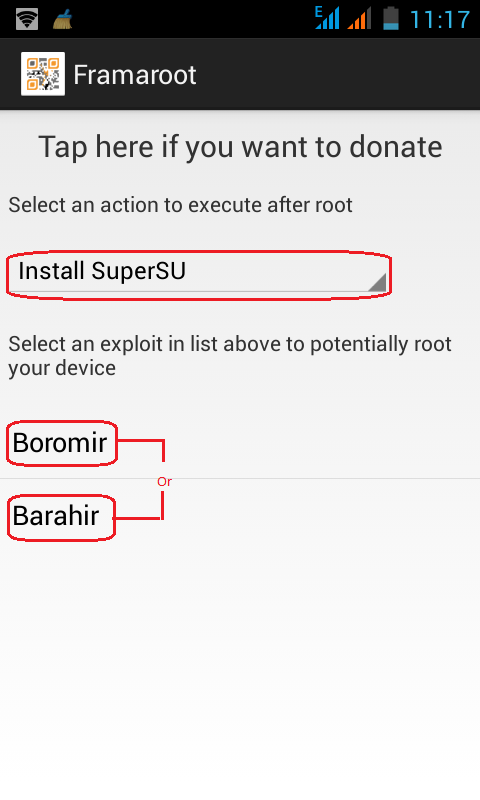
Flash Custom CWM Recovery on Cellular A102
By Installing CWM recovery on your Cellular A102 you'll be able to unlock forgotten patern lock or any kind of security installed. Also you can install custom ROMs, backup and restore stock ROM, fix damaged SD card etc. All you need to do is just following steps given below. Please try Flash Recovery Image On Rooted Android if you need detailed instructions with more screenshots.- Download Cellular A102's custom CWM recovery.img.
- Put that recovery.img on the root of the SD card.
- Download, Install and Open Mobileuncle-Tools_20140111v2.9.9.apk.
- Now it will ask you for Superuser Access. Tap Grant to allow root permission.
- Now tap Recovery Update. Mobileuncle Tools will automatically find the recovery.img from root of the SD card.
- Tap recovery.img like screenshot given below.
- Mobileuncle Tools will ask Are sure flash recovery !. So tap OK to start the flashing process.
- That's All. Your Cellular A102 will automatically reboot to recovery mod.
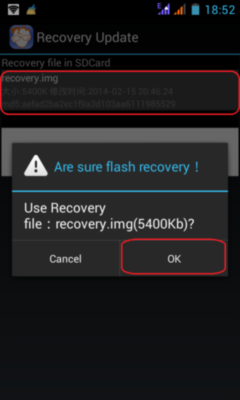
I ported many ROMs for this phone so if anyone wants to get then just leave a request via comments below. And one of my ported ROM is Samsung Galaxy Note III's. Also the great news is air gesture and smart pause is working on my ported ROM. But the bad news is Magnetic sensor is not working at all.
So if any developer can help me to fix the magnetic sensor please leave a instruction below. And if any thing goes wrong then don't worry I am always here to help you out. Even I can fix your bricked device but you'll need to follow my instructions carefully.




Dear bro
ReplyDeletei need one stock rom for micromax a102 doodle 3 1 gb ram. i flashed one which reads 512 mb ram. Thanks for cwm img file.
I am sorry. I don't have the stock ROM of Micromax A102.
DeleteGo to www.moulnisky.com and click Micromax image at the bottom and find doodle 3 in next page when u find it click on doodle 3 image and there u will see two files ...the second one is for 1 GB model of doodle 3 try it....I also flashed my phone with that ROM and I got back my 1 GB ram instead of 512
Delete@Vedant Sindhwal
DeleteThanks you very much for your kind reply.
is this work for all android?
ReplyDeleteNo. It is only for Cellular A102
Deletedoes it really works???
ReplyDeleteIt surely works. Why don't you try first?
DeleteBro what is cellular A102? I m using galaxy s3 4g sgh-t999. Why & how do i port roms?
ReplyDeleteA poor brand china Android device.
DeleteIf you don't know why should you port ROMs for your device. Then you don't need to port one.
Because porting ROMs isn't very easy work.
Thanx bro bt could u plz write an article about roms, custom roms porting rom etc...
DeleteI already did what you are asking for.
DeleteVisit Custom ROMs from the right side menus of this Blog.
Thank u..
DeleteCan you share the link for Note III Custom ROM ?
ReplyDeleteHead to Walton Primo E2 development forum using Google.
DeleteThen download The note 3 ROM. After that follow my ROM porting tutorial.
I don't have great upload speed so I am unable to upload that for you. Sorry.
Do u have xperia like ROM for doodle 3 ? Or any other custom rom
ReplyDeleteNO. Sorry
DeleteBrother, I'm using Celluler a102. I have a prob with my device.. when I tried to star Google+ or some other apps it says "Google play serviece which some of ur apps rely on does not supported by ur device." to solve this I tried to update my google play serviece and play store. But it says "Apps couldn't install because for conflicting file withe same signature." I tried to update by clearing data. But failed. So finally I decided to install custom rom.. Can u pls give me any solution for this prob ??
ReplyDeleteIf I have to install custom for pls suggest me a ROM which will be so fast in my device without those problem... Thank you..