Your Freedom's Android version can be used as a DNS tunneling App on non rooted ICS, Jelly Bean devices. It will also work with rooted devices as well. So nothing to worry about. But remember DNS tunneled internet is very slow. This trick should work with almost all operators.
Enable DNS Tunneling on ICS, Jelly Bean Android with Your Freedom
- Download, Install and Open Your Freedom.
- Scroll down until Use Wizard and OK button comes.
- Tap OK button like screenshot given below.
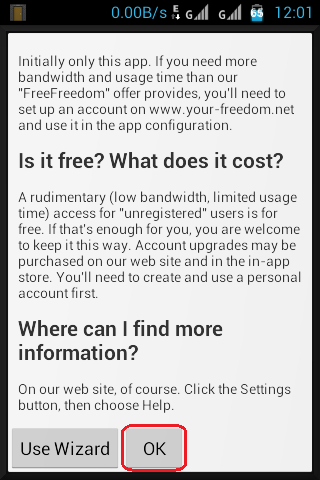
- Tap Configure button to configure Your Freedom for DNS tunneling.
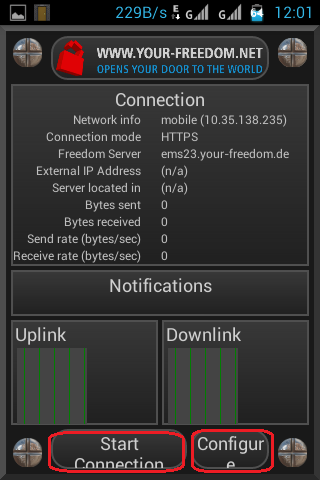
- Tap Server Connection to configure Your Freedom server and DNS mode.
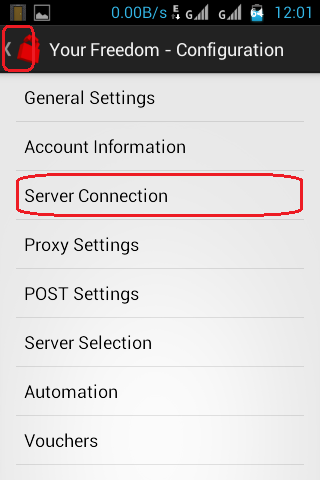
- Tap Your Freedom Server text input area to write "ems19.your-freedom.de" without double quotes.
- Tap Connection mode and Select DNS. The port should automatically be changed into 53.
- Tap Back indicated in the top-left corner of the screenshot.
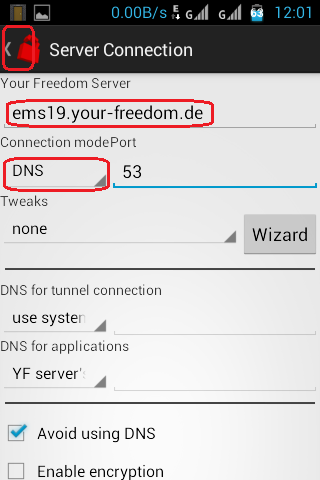
- Tap Back again to get back to the main screen.
- Finally tap Start Connection button.
- That's it. Wait for some time and start browsing and downloading fully for free at limited (Boring) speed.
Important notes about DNS Tunneling on Android with Your Freedom
If you want more speed then you have to register with http://your-freedom.net. After getting registered and email confirmation you can insert your Your Freedom username and password in Account Information. Then go the Shop and try total freedom free for 1 hour. And if you need to browse unlimited free internet then buy any Your Freedom package.You can bypass paying to some paid WLAN connections for casual free internet use. Also you can bypass the censorship and hide your identification. Hiding identification is very important for public WLAN hotspot users. Cause anybody on the same connection can easily steal your login, passwords and other data.
GP Free Net For Android with Your Freedom
If Bangladeshi Grameenphone users are fetching trouble with the free net on their Android. Then they can use "ems19.your-freedom.de;202.56.4.120" as Your Freedom Server to see if that works.But as it works very slow with Grameenphone. So try blocking the internet access to other apps except the one browser or download manager you want to use. And of course You should use gpinternet as APN to get this Your Freedom trick working.
What can I say at last? Actually something is better then nothing. So keep enjoying something if you have nothing (Nothing menas No better tricks). If this trick isn't working then be sure that your ISP can translate domain name to IP address while pinging through CMD. Whatever if you're fetching some trouble with Your Freedom then please leave a comment below.




cunnected hoy kintu bhy kag korena .jokhon cunnect korbo tokhon ke gpamin phone deta cunnection on rakhbo?????
ReplyDeleteYes. Of course. Keep the data connection on
Deletebhy Your Freedom net kon browser dia use korbo?aar ar jonno ke kono configeration dorkaraase?????
ReplyDeleteYou can use any browser. And no other configuration is needed.
Deletesometime i can work with this trick.but sometimes it say to use it any future date for use it.what is the problem????
ReplyDeleteThe problem is "Your Freedom has a usage limit"
Delete1 hour maximum connection time.
2 hours in a day.
5 hours in a week.
Thank you for the post bro. It helped me a lot. Thank you again. :)
ReplyDelete