This is a working "GP Free net for PC trick" but as it's made possible via Opera Mini handler UI so users won't be able to enjoy fully PC style browsing. But something is better then nothing. So follow this article if you also think that. And as Almost all other GP free net for pc tricks posted in this blog are currently not working. So I am really very sorry for the inconvenience.
Requirements For GP Free Net On PC Using OperaMini
- Java Runtime Environment.
- Microsoft .Net Framework 3.5 On Windows 8 (If you're not using Windows 8 then download and install Offline Installer).
Set Proxy On Opera Mini Next Settings To Use GP Free Net On PC
- Download and extract operamini 71r32 handler pc-portable full 2 3.zip on the desktop.
- Open Settings.exe from the extracted folder.
- Go to Network Tab. And check Manual proxy configuration.
- Write "141.0.11.241" in the HTTP Proxy box.
- Also write "80" in the Port box. Click Save.
- Please don't follow the following screenshot fully. I meant don't use proxy 10.128.001.002 and port 8080.
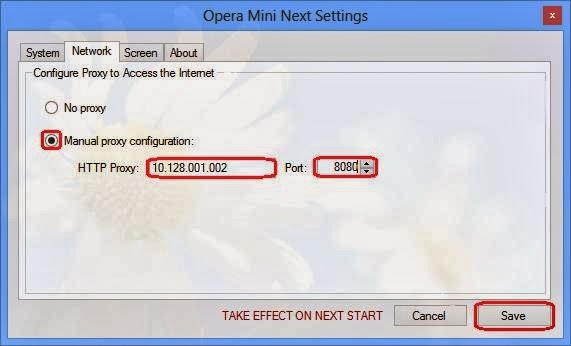
Configure Opera Mini Next HUI with GP Free Net For PC (Updated with 2G and 3G speed download at May 1, 2014)
Important Note: As the following screenshot is outdated so please don't configure the handler like that. Follow text instructions. Because that's updated.- Open Opera Mini Next.exe. You will be prompted to a About named window. Click OK to continue.
- Click on Network Settings to expand it.
- Click on Proxy Type drop down and select HTTP using arrow key of the keyboard. Click OK.
- Click on Proxy Server to write "gpstream.mobi/". CLick OK.
- Click Menu from the bottom-left corner of the handler menu. Click on Save All & Start.
- Finally click on Select. to start Opera Mini installation.
- After the installation close Opera Mini emulator. And open settings.exe again. Now configure it with "141.0.11.253 as HTTP proxy and 80" as port.
- The open Opera Emulator again. That's it. Now you're ready to go for gp unlimited free internet on your pc.
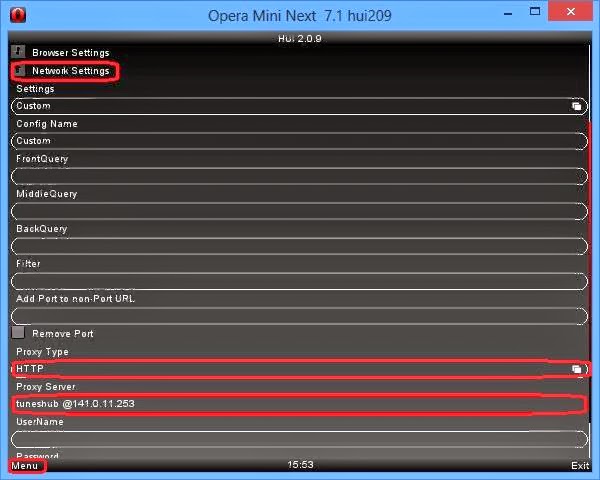
After the installation you will be able to go for unlimited free net on your computer using your Grameenphone SIM. So if you're not felling good by browsing computer sites in opera mini then use Grameenphone free net on your Windows computer Using Your Freedom. One more thing please don't use Bangla or Banglish as your comment language. Try to write English otherwise your comments will be deleted without notice.




please help me..when i tried to run the settings.exe...an error showed saying the following
ReplyDelete"the application failed to initialize properly (0xc0000135).click ok to terminate the application"
Please admin help me out with this
Hmm. I think you should download newly uploaded opera mini emulator.
DeleteAlso make sure that you've already installed Java Runtime Environment on your computer
and also what should i do with the apprunner (executable jar file)?
ReplyDeleteYou don't need to touch apprunner.
DeleteJust use Settings.exe and Opera Mini 7.1.exe
please can you give me the link...
DeleteAnd i'm using windows xp..does it matter?
And i have already and successfully installed JRE ..THE problem is opening the settings.exe..help me out please
Windows XP does matter cause it doesn't have preinstalled .net framework
Deletei meant that you should give me the newly uploaded opera mini emulator link...thanks
ReplyDeleteI have edited the link in article. So there is no need to provide aditional link in comment
Deleteokay..i've downloaded the new opera classic emulator ..now what should i do?
ReplyDeleteYou should read carefully the article again to get it working
Deletei think i need to download .net framework...can you give me its link ..i cant find the real link..every link is 2 mb...which becomes a online downloader if installed..thanks
ReplyDeleteThank you very much for notifying me about the .net framework. Actually I use Windows 8 which has it pre installed. So It was unknown to me that the opera mini emulator requires .net framework.
DeleteI will try to update this article once more with the offline installer
yesss,,,,ami akohn sob thik moto korte pasi.... .NET framework setup dite hoislo...
ReplyDeleteBut why are all the fonts so small,,,give me a way to enlarge them,,,sorry for the banglish
It's good to know that you successfully did. And it's okey about banglish.
DeleteActually I suggested my visitors because of I am a adsense publisher. So comments in English helps my work.
i really appreciate your effort....thanks mate,,,,
ReplyDeletejust need a way to enlarge the fonts,,,please give me,,,
DeleteThank you also for your nice comment.
DeleteTo enlarge fonts Go to Opera's Settings > Font Size. Then click on Large.
Deleteand please help me with this too,,,i downloadeda game,,,it was saved in e/
ReplyDeletewhere is this e/????
Go to "My Documents\.microemulator\filesystem\"
DeleteYou will see the "e" drive there. And inside of "e" drive you will find your downloaded game.
Thank you very much. First time I use free internet but I dont able to download anything. Please help me!
ReplyDeleteYou are mostly welcome. Download is working and I tested it myself.
DeleteSo I think you should read comments carefully. But opera doesn't support downloading files up to 14MB normally. So beware of that.
Give a trick for use free facebook in desktop view.
ReplyDeleteIs there are any way for download big files?
Free Facebook is possible but I need to do a little bit research
DeleteAnd I am going to publish a article soon about downloading big files
i have opera mini 7.1 on my win8 PC using emulator it works when i have internet access but not when i turn it off i want to get free internet can you pls help me?
ReplyDeleteYes I can help you but you won't be able to download anything. You better use Your Freedom trick to download and browse anything.
DeleteBro Your Freedom Software Deya Ke Vaby Android (Walton Premon F2) Ty Use korbow . And Setting Ta dely Kub Valo Hoy........................
ReplyDeleteFollow GP Free Net For Android With Your Freedom
DeleteIt's the GP free net trick you wanted
i can not download files. Plz help me.............
ReplyDeleteCurrently there is no files downloadable trick with GP Free Net For PC with Opera Mini
Deleteplz help me. When i click ok any download link, a page comes. I click on the save button, it is showed that download failed. It may be noted that i am using windows 7.
ReplyDeleteCause this trick supports only browsing. And while using Emulator Operating system doesn't matter
Deleteplz give me a trick which will help me to browse and download.
ReplyDeleteCurrently there is two tricks which can let you download.
DeleteFree Banglalink Net On PC Using OperaMini
GP Free Net For PC with Your Freedom
Which setting i have to use to install Opera Mini Next on my pc ?
ReplyDeleteYou'll need to use GPInternet settings
DeleteBrother, I am clicking on opera mini next but it's not opening.........
ReplyDeleteWhy you didn't read this article carefully?
DeleteI mentioned it already. You missed Java runtime environment. So follow the article again. and install necessary software first
anytime
ReplyDeletemediafire link expired
ReplyDeleteThe file is now uploaded on datafilehost. Sorry for the inconveniences
Deletei am using other browser, i will try using Opera mini. Thank you for this :)
ReplyDeleteYou're welcome.
Deletebro that the download link of Opera Mini Next 7.1 hui209 r412 PC isn't working.plz give me another one.plz.........
ReplyDeleteDownload link is updated.
DeleteThanks your lot bro.............
ReplyDeleteBro it says connection error.
ReplyDeleteHave I made any connection profile before connected it?
This trick is not working anymore.
Delete..can any one please help me get the operamini71r32 exe
ReplyDelete