This article is specially for those Android users who wants to use Grameenphone free internet using gpmms apn tricks. If your data connection is not turning on when you used to active gpmms profile then follow this article. Hope it will be fixed soon.
Changing Preferred Network Type On Android
You need to change preferred network type in order to fix your data connection problem. So follow instructions given below:- Open the built in dialler of your phone.
- Dial "*#4636#" if it's not working then dial "*#*#4636#*#*"
- It will open your Phone's Testing settings. Tap on Phone information like screenshot given below.
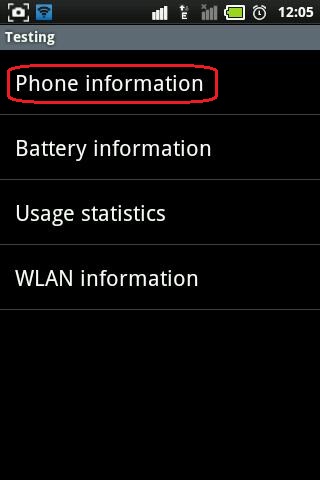
- Tap on the dropdown menu called Set Preferred network type:
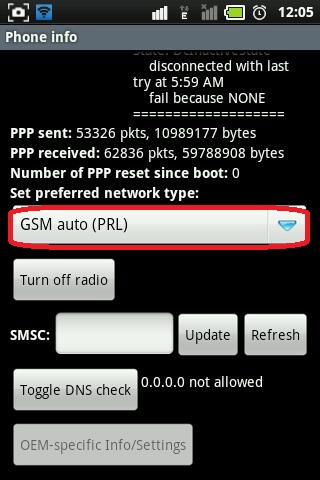
- Select GSM auto (PRL) From the next menus.
- That's it. Your data connection problem should be fixed. If not then reboot your phone and then turn on data connection using your desired connection profile.

Important Note: Some android devices with dual sim may need to configure subscription first. Correctly configure your dual sim subscription settings if you're using some custom rom like CyanogenMOD.
I tried this trick personally but it worked after configuring data subscription from the Settings. So be sure that you phone already set to it's data connection for correct sim. And of course comment below if it's not working on your Android device.




brother Ami GSM auto (pRL) porjonto select Korea c . tarpor ki korbo bujtea par c na! please help me brother! mobile: 01737139270
ReplyDeleteYou don't need to follow more steps. Just Turn off your phone and turn it on again.
DeleteOr If you want to exit from testing settings then just press the home button of your phone.
And Sorry for not calling you back. I don't wanna make my number visible to public.