There is a software named "orbot" which can let you enjoy the full free grameenphone internet using "gpmms" settings. But if you're fetching problem with tor encrypted network then this is the best solution for you. Orbot users are fetching some problem with "google.com" and with google play. Cause they doesn't allow random ip address.
How to create gpmms settings
- Go to Settings > Wireless & networks > Mobile networks > subscription 1 or 2 > Access Point Names > Menu > New APN.
- Tap on "Name" and write "webhq".
- Then tap on "APN" and write "gpmms".
- Open menu using the menu key.
- Tap on "Save". That's it. No proxy or port is needed.
How to configure OpenVPN Settings for Grameenphone Free Net
- Go to this url to learn how to setup and configure "OpenVPN Settings" on any Android device with any OS like gingerbread, honeycomb, ICS and Jelly Bean.
- Download a OpenVPN Config FIle and note the "username" and "password" from VPNBook.com.
- Extract the downloaded zip file.
- Open any TCP .ovpn file with any text editor which you wants to configure with.
- Put a space after "auth-user-pass" and write "webhq.txt".
- Create a text file named "webhq.txt".
- Write the vpnbook username and create a new line then write the password you noted before.
- Just insert a line after "redirect-gateway".
- Write "http-proxy 10.128.1.2 8080" without quote.
- Now put this edited configuration file and "webhq.txt" file on openvpn directory on the root of your SD card.
- Tap and Hold your finger on your configuration file and then tap on "Preferences".
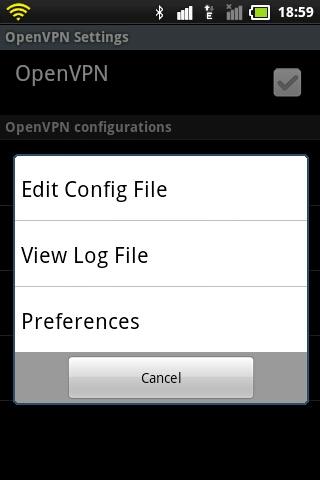
- Check the "Use VPN DNS Server" box.
- Then write "8.8.8.8" on "VPN DNS Server".
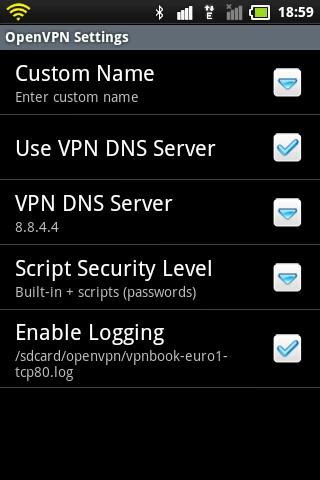
- Press on back then connect and enjoy full free Grameenphone Internet.
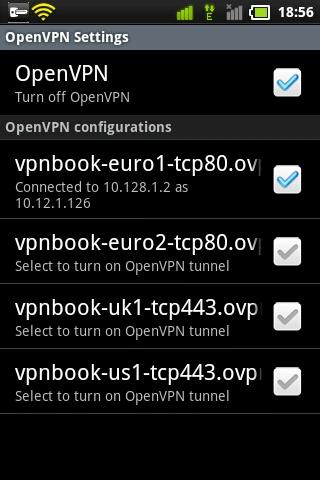
If you are fetching any problem with browsing or downloading then then just comment below. And I am requesting you to use English as your comment language. Cause replying in Bangla is quiet difficult for me. And of course VPNbook.com changes their vpn password and configuration files. So if anyday it stops working then go to VPNbook and download new setting or note new password. That's All. Hope this article will help you to enjoy full free grameenphone internet at full speed.




Is this trick better than orbot? i mean faster than orbot?
ReplyDeleteOpenVPN is faster then Orbot. But OpenVPN is not better then Orbot. Cause OpenVPN takes some time to reconnect.
Deleteow! ... see this plz! i'm not sure if this works or not http://www.techtunes.com.bd/android/tune-id/231503
ReplyDeleteDon't worry, soon Admin will post article about downloading large files. And I saw your given link. This article is not applicable for GingerBread. It will only work on ICS, Or Jelly Bean.
DeleteDo you mind if I quote a couple of your posts as long as I provide credit
ReplyDeleteand sources back to your weblog? My blog site is in
the exact same area of interest as yours and my users would genuinely benefit from a lot of the information you provide
here. Please let me know if this ok with you. Cheers!
my homepage
আপনারা সবাই কেমন আছেন । আশা করি ভালো আছেন । আজকে আমি আপনাদের সামনে রবি ফ্রী নেট বিভিন্ন উপায়ে ব্যবহারের দিক আলোচনা করব ।
ReplyDeleteরবি ফ্রী নেট পিসির জন্যঃ
Robi Free Net PC 2016
রবি ফ্রী নেট অ্যান্ড্রয়েডের জন্যঃ
Robi Free Net For Android 2016
রবি ফ্রী নেট সকল মোবাইল জাভা এবং সেম্বিয়ানঃ
Robi Free Net All Mobile ,Java , Symbian , Android