My Previous tricks are best for faster download but you may need more speed at browsing. Cproxy can Accelerate your GP Free Net Connection. By following this article you can browse any website at amazing speed. So if you wants to be surprised then follow these procedure
Important Note: You will need a connection profile with gpmms APN. If you have created already, then proceed to next steps. And if you haven't any then follow this article or this trick won't work.
- Download Cproxy. Then Install it.
- It will launch after installation. If it's not then manually double click on CPROXY icon from desktop
Configure Cproxy with GP Free Net for PC
- Click on Parent Proxy like screenshot given below
- Check "Connect through parent proxy" box
- Select HTTP tunnel if it's not selected
- Write "10.128.1.2" without quote in the Address box
- Then type "8080" on the Port box
- Click on Apply
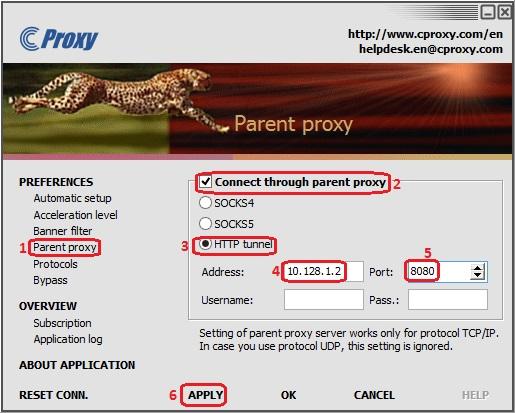
If some softwares are not supporting cproxy's system then just manually configure your software with following proxy and port with all protocol.
- Proxy: 127.0.0.1
- Port: 3128




Thanks for giving the information of Configure Cproxy with GP Free Net because i use GP internet.At later please give more information.Thanks.
ReplyDelete