Orbot is a tor software. Which can encrypt your connection to let you surf the internet anonymously and also you can browse any deep or dark website by using it. And Bangladeshi grameenphone users can configure it to use free internet on their rooted Android handsets. By using this software you can enjoy limitless gp free internet in almost all applications and browsers.
If your internet is currently deactivated then go the message option and write "p1" and send it to "5000". And remember that your device have to be rooted to proceed to next steps.
How to create gpmms settings
- Go to Settings > Wireless & networks > Mobile networks > subscription 1 or 2 > Access Point Names > Menu > New APN.
- Tap on "Name" and write "webhq".
- Then tap on "APN" and write "gpmms".
- Open menu using the menu key.
- Tap on "Save". That's it. No proxy or port is needed.
How to configure Orbot to use free grameenphone internet on Android
- Download and install orbot from Google Play or apk file from this link
- Open Orbot and select English. Then keep taping next.
- Once it will asks for SuperUser Premission. Grant root permission and tap next
- Again keep taping next untill the finish appears. Tap on Finish. Then you will see a screen like following screenshot.
- Tap on Orbot settings icon from the top right corner. Shown in screenshot

- Scroll down to transparent proxying
- Make sure that Transparent Proxying and Tor Everything box is selected like screenshot given below

- Then Scroll down to the bottom. You will see Outbound Network Proxy there
- Tap on Outbound Proxy Type then Write "https" and tap ok
- Then tap on Outbound Proxy Host and write "10.128.1.2". Tap ok.
- Tap on Outbound Proxy Port and write "8080". Tap ok.
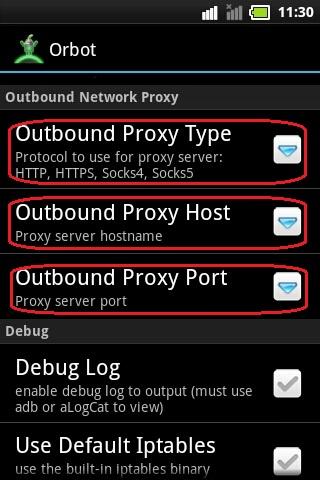
- Tap back button of your android. Then tap and hold your finger on Orbot is deactivated. -long press to start - button. If it asks for root permission then grant it. The button will turn yellow.
- Wait for a minute. If the button is not getting green. Stop orbot by again long pressing the button and start it again. It will turn green soon.




As i am a GP internet internet user so from many days i am finding a news that How to configure Orbot to use free grameenphone internet on Android.Best of luck for giving it.
ReplyDeleteIf i keep money/balance in my sim?
ReplyDeleteIf this sounds like a great solution for you, then you will want to make sure that you get a 4G connection so that you can enjoy the video that you want, but without the choppiness that comes from lesser connections. Unlimited wireless internet provider
ReplyDeleteThis is my first time i visit here and I found so many interesting stuff in your blog especially it's discussion, thank you. https://www.sorrisieservizi.it/
ReplyDeleteTherefore, knowing how to properly market a company through search engine optimization is virtually the only way to be found on the expansive Internet.
ReplyDeletehttps://www.sandeepmehta.co.in/affordable-seo-services-delhi/
Your texts on this subject are correct, see how I wrote this site is really very good. kündigung
ReplyDeleteSchema markup enhances search results presentation. SEO Sandringham
ReplyDelete